Sage Intacct 2024 Release 2: What’s New
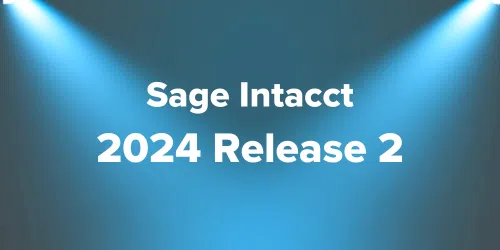
We’re thrilled to introduce the availability of Sage Intacct 2024 Release 2, packed with new features and capabilities designed to elevate financial management processes. This latest release reinforces Sage Intacct’s commitment to empowering organizations with innovative solutions for enhanced efficiency, deeper insights, and simplified workflows.
Here’s a closer look at some of the most exciting new features and enhancements. For more information, view the Sage release notes.
Watch our on-demand webinar for an overview of what Release 2 has to offer.
1. Draft Payments in Accounts Receivable
This feature lets you draft customer payments you’re not ready to post. Designating a payment as a draft allows you to return to the payment and verify or make changes before posting it. We think this feature will be handy when you want to review payments imported in bulk through the Bank Transaction Assistant, for example.
2. AI Predictions in AP Automation
Following a successful Early Adopter program, Sage Intacct is rolling out this option for all AP Automation customers. GL account and dimension coding leverage Artificial Intelligence/Machine Learning (AI/ML) to predict GL account, Location, and Department field values on a per-line basis. The software anticipates the values for these three fields by analyzing your data correction patterns for individual line items. Consequently, as machine learning identifies recurrent adjustments, Sage Intacct can generate draft bills incorporating the intended dimension values. This streamlined process reduces the time spent correcting coding specifics, leading to quicker bill posting.
3. Restricted User Changes in AR and AP
With this change, department-restricted users cannot approve or decline AP Bills that contain line items coded to departments outside their restrictions. This change ensures that whenever users approve or decline bills or make changes to an existing bill or invoice, they do so with full awareness of all the line items.
4. Expanded Financial Reporting Options for Projects
This release adds the ability to filter reports by project or project group. Opting for the project group filter allows you to choose the “Individual report” option, dividing the report into distinct sections for each project within the group.
5. Blanket Purchase Orders for Services
You can now convert purchases of billable services (and other non-inventory items) to draw down an approved blanket purchase order amount automatically. Basing this conversion on value rather than quantity will help streamline payments for your regular service providers. For example, you could set up a blanket purchase order for a set period (e.g., monthly or quarterly) and then keep track of the remaining balance as vendor services are provided.
6. Bank Matching Sequence Report
In late 2023, Sage Intacct introduced match sequences, which allowed you to set up a bank or credit card account to generate a sequence for matched, partially matched, and draft-matched transactions. Now, you can run a pre-built custom report to see which Sage Intacct transactions matched which bank transactions.
7. Bank Transaction Assistant for File Imports
You’ll save time and simplify bank data import processes with an improved, guided experience that supports OFX and QIF files and adds additional options and controls that promote flexibility, control, and visibility. This import option replaces the classic import process. You can use one method or the other, but not both simultaneously.
8. Sage Intelligent Time Gets Smarter
The Sage Intelligent Time (SIT) feature is now embedded within Sage Intacct. It’s an AI-powered timesheet solution for tracking time against projects. The AI gathers and organizes your activities throughout the workday. It then suggests the activities for inclusion in your timesheets, along with the associated client, project, and task information. SIT is accessible from the Time and Expenses or Projects applications in Sage Intacct, eliminating the need to manage timesheets in a separate application.
9. Employee Expense Allocations Get Easier
This feature streamlines expense management by adding the ability to quickly distribute employee expenses based on transaction allocations in an expense report. In the past, when generating an expense report, you had to manually calculate distributions and input multiple lines for each expense item. Now, with the latest update, when you create an expense report, you have the option to distribute the transaction amount directly. Sage Intacct automatically computes the distribution amounts across departments, cost centers, grants, programs, or classes.
10. Sage Fixed Asset Management (SFAM)
Here’s one you’ve been waiting for, right? Now, you can create new assets from vendor bills and purchasing transactions. Each line on a transaction can create a single asset. It works by using an “Asset” dimension, allowing you to easily report the assets across the application. This integration eliminates manual data entry, reduces errors, and improves asset tracking and depreciation calculations. Customers currently using SIG Fixed Assets cannot migrate to Fixed Assets Management yet, but SIG Fixed Assets will continue to be supported.
11. Boosted Revenue Management
Release 2 offers a new update to help you manage schedules in the Sage Intacct Revenue Recognition module. A fresh new layout includes new filters and labels designed to drive more efficient accounting for revenue operations. You can filter schedules by dimension or dimension groups (including customers, contracts, locations, and more).
12. Supplies Inventory
You can now configure a supplies inventory requisition list within the Inventory module. Your supplies manager can use it to process requests and monitor statuses easily. This feature will help streamline workflow processes from request to issuance for stocked consumables, improving inventory management efficiency and reducing your administrative overhead. This is an Early Adopter feature. Let us know you’re interested in learning more.
Stay Out In Front
With Sage Intacct 2024 Release 2, Sage continues to deliver innovative solutions that help your organization optimize its financial management processes, drive growth, and achieve your business objectives.
Contact us today to learn more about leveraging the new functionality in Sage Intacct 2024 Release 2 — and check out the webinar to see all it has to offer!
View the Sage Intacct 2024 R2 Release Notes




