Sage Alerts & Workflow for Sage 100: Process Automation at Work
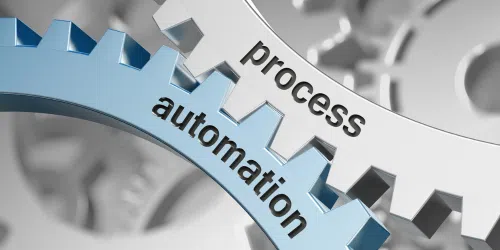
Process or workflow automation is one of the most talked about business topics — and for good reason: organizations that implement automation report a 24% cost reduction and a 12% workforce capacity increase. The simple truth is that manual processes are a costly bottleneck to growth. Process automation tools like Sage Alerts & Workflow reduce the need for manual touchpoints and liberate your workforce to focus on higher-value tasks.
Here we highlight ways your organization can leverage this tool and Sage 100 to lower operational costs, boost accuracy, and maximize your teams’ talents.
Overview of Sage Alerts & Workflow
Sage Alerts & Workflow is an always-on assistant for your business, constantly monitoring data across various platforms and ensuring nothing slips through the cracks. It integrates seamlessly with Sage 100 to provide real-time alerts, automated reporting, and streamlined workflow management. In addition to watching over your business operations, it proactively responds to conditions based on predefined rules, ensuring that all your business systems work together cohesively and efficiently.
Watch the on-demand webinar: How Sage 100 Can Benefit from Alerts and Workflow
Key Features and Benefits
- Automated Alerts and Responses
Sage Alerts & Workflow automatically alerts teams about critical business conditions, such as overdue invoices or stock shortages. This prompt communication helps businesses react quickly to potential issues before they escalate. - Customizable Workflows
The flexibility of Sage Alerts & Workflow allows businesses to tailor Sage 100 to their specific needs. Companies can create unlimited custom alerts and automated processes, ensuring that the system adapts to their evolving requirements. - Enhanced Reporting Capabilities
With its ability to automatically generate essential reports—like sales pipeline analyses, aged receivables, and inventory levels—Sage Alerts & Workflow turns data into actionable insights. This feature helps businesses make informed decisions quickly and efficiently. - Integration Across Departments
Whether it’s finance, sales, marketing, or customer service, Sage Alerts & Workflow integrates various departments to ensure all parts of the business are aligned and informed. This integration with Sage 100 facilitates smoother operations and better communication between teams. - Simple Setup and Support
Designed for ease of use, Sage Alerts & Workflow can be up and running in less than a day. It requires no technical expertise to operate, making it accessible to all users within an organization. Additionally, expert support is available through the web or phone, complemented by a comprehensive online knowledgebase.
Impact on Business Efficiency and Decision Making
By automating critical alerts and processes, Sage Alerts & Workflow allows you to respond more quickly and accurately to business needs. Here are some real-world examples of how alerts and notifications can be configured to streamline operations and facilitate informed decisions:
- Proactive Financial Alerts
Imagine your accounts receivable department receiving instant alerts for overdue invoices. This speeds up the collection process and improves cash flow management. Similarly, finance teams can be notified about deviations in budget forecasts within Sage 100, enabling them to make quick adjustments to financial strategies. - On-Target Inventory Management
Distributors can set up Sage Alerts & Workflow to notify purchasing managers when stock levels for key products fall below a predefined threshold. This automatic alert can initiate a purchase orders process, ensuring that inventory is replenished in a timely manner, which is crucial for maintaining uninterrupted service and customer satisfaction. - Real-Time Sales Order Monitoring
Automated alerts can inform sales teams immediately when large or critical sales orders are placed. This enables quick processing and ensures the order fulfillment cycle begins without delay, reducing lead times and enhancing customer experience. - Improved Accounts Receivable Management
Configure alerts to notify finance teams to overdue invoices. This prompt notification allows for immediate follow-up, improving cash flow by reducing the days-sales-outstanding (DSO). Similarly, alerts can be set up to monitor for large or unexpected payments received, ensuring that these are promptly reconciled and accounted for. - Approvals for Purchase Orders
Alerts can be configured to notify managers for approval when purchase orders exceed a specific value, ensuring that spending remains within budgetary limits. This speeds up the approval process and maintains financial control. - Accounts Payable Monitoring
Set up notifications to alert the accounting department when payments to suppliers are due or when there are discrepancies in invoices. This ensures timely payments, avoids late fees, and helps maintain good supplier relationships. - Regulatory Compliance
In industries where compliance is crucial, businesses can configure alerts to monitor for any activities that could lead to non-compliance, such as unauthorized access to sensitive data or failure to meet reporting deadlines. Immediate notifications enable quick remedial actions, reducing the risk of penalties.
By leveraging Sage Alerts & Workflow in these ways, you can further streamline your operations, reduce manual intervention, and make faster, more informed decisions.
Flexible and Customizable
Sage Alerts & Workflow is designed to be highly adaptable, allowing you to tailor its functionalities to meet any unique operational needs. It comes equipped with a wide array of pre-configured alerts right out of the box, covering common business scenarios such as invoice management, customer follow-ups, and updating critical business information within Sage applications. If your business requires more specific or unique alert conditions, this tool offers the flexibility to customize and create unlimited new events.
This ease of configuration means you can quickly adapt the system to new business processes and requirements, boosting responsiveness and operational agility. Whether automating routine notifications or creating complex, multi-step workflows, Sage Alerts & Workflow simplifies the process, making powerful automation accessible to all levels of users.
Put Workflows to Work
By automating routine processes and providing timely, actionable alerts, you’ll boost operational efficiency and enhance decision-making across all levels of the organization.
With its customizable alerts and easy integration with your Sage ERP system, the tools ensures that your business remains agile, responsive, and ahead of the curve, allowing you to focus more on growth and less on the minutiae of day-to-day operations. We’d love to talk with you about how to put Sage Alerts & Workflow to work for you — contact us!




