Send Messages Directly from Intacct Desktop
Do you even know how many Intacct users are connected to your business? Likely, they represent a plethora of companies, based out of various locations. If you have time-sensitive information about company closures that affect shipping dates, when you plan to close the books for a particular period, or less urgent news about changes to product offerings, how would you reach groups of users at once?
With Intacct’s company message board, you won’t need to worry about the administrative hassle of updating user contact information and setting up messaging groups in your email application. In fact, you won’t even need to exit the system to contact users with an email or even an instant message.
You can find the Message Board right on the desktop (Image 1), as highlighted in yellow.
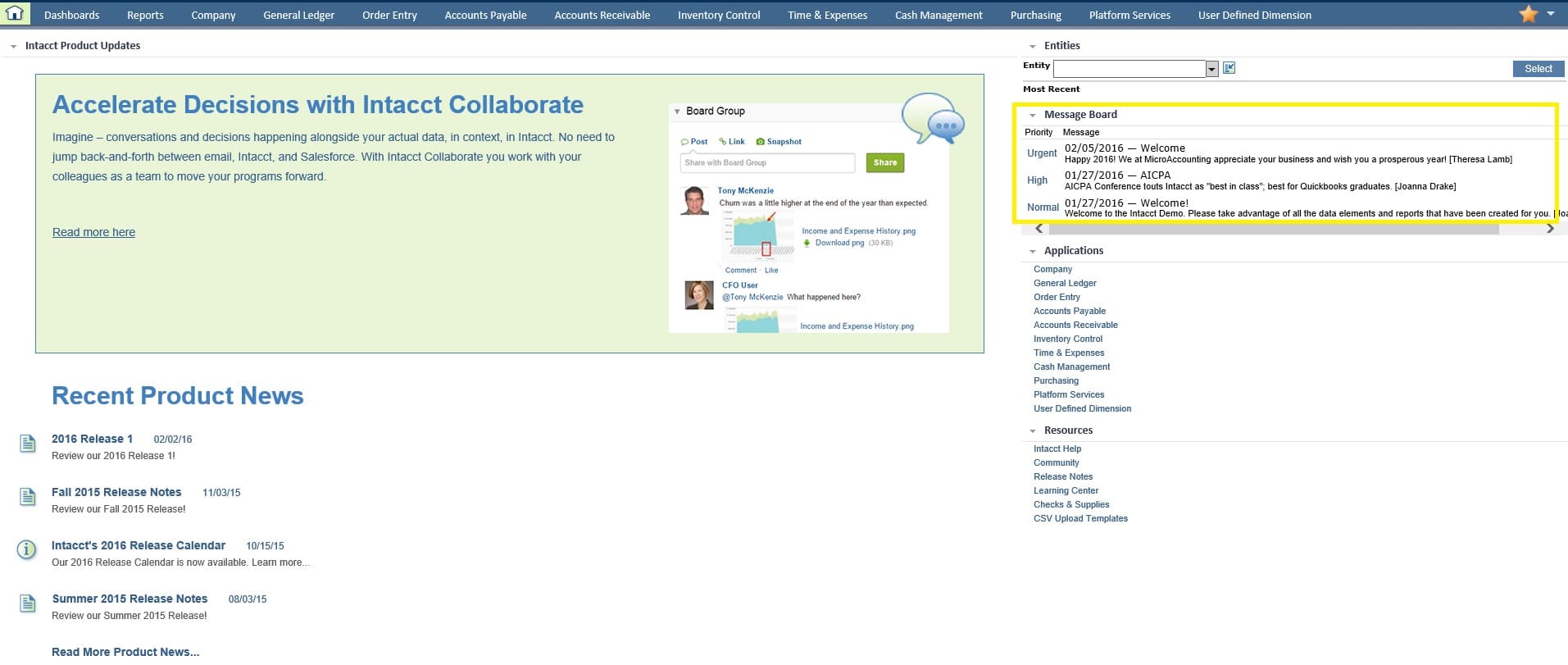
Image 1
Compose a Message
Compose messages from the Company Message Information screen (Image 2).
Set “Valid Until” Date
If the content is only applicable for a short period of time, next to “Valid Until,” set a date the information in the note expires.
Select View Level
Target the appropriate recipients for your message by selecting one of these View Levels: All Users, Business Users or Administrators. Note that your company controls access to this messaging tool, so you can ensure only the proper administrators are given the rights to issue communications.
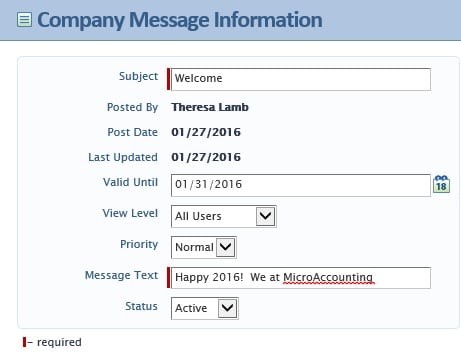
Image 2
Set Message Priority Level
You also have the option to pick a priority level of Urgent, High, or Normal, to determine visibility on the message list. In this snapshot of the Message Board, you can see how the messages will appear to the viewer, in order of priority (Image 3).
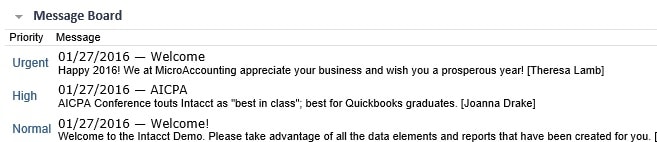
Image 3
Once you have Intacct, this feature is yours. It’s a standard functionality of the system, so you won’t need to purchase or even download any add-ons. Enjoy the convenience of using the Company Message Board to relay information to your users—right within the Intacct ERP system.
To learn more about using Intacct for your business, please contact a MicroAccounting representative. We look forward to talking with you.




