How to purge unwanted memos in Sage 100 or Sage 100c
A Sage 100c client mentioned having too many memos cluttering up their system. Here are the quick instructions for doing a little Sage 100 spring cleaning!
Whether you use Sage 100c or Sage 100, the steps are the same.
1. Go to: Common Information > Memo Manager Maintenance.
Choose the Module, Memo Type and Role.
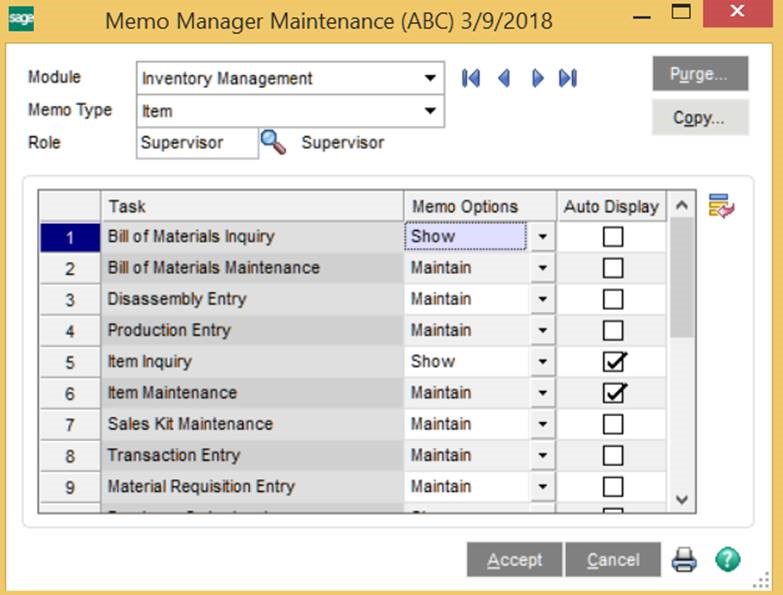
User rules dictate permissions. Not all roles include purging rights.
Select the “Purge” button at the top right of the screen.
This takes you to the “Purge Memos” screen:
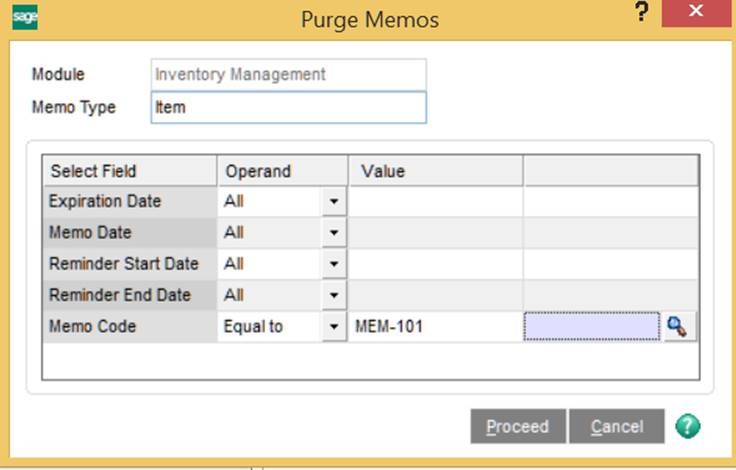
Choose either a single memo or all memos with numbers in a particular range.
Ex. Memo code: Equal to “MEM-101”
Memo code: MEM-101 MEM-150
Make your selections carefully! You cannot reverse this process.
Ready? Click “Proceed” and those unneeded memos will be removed from the system.




