Speed Payment Processing While Providing Customers With a Click of Convenience
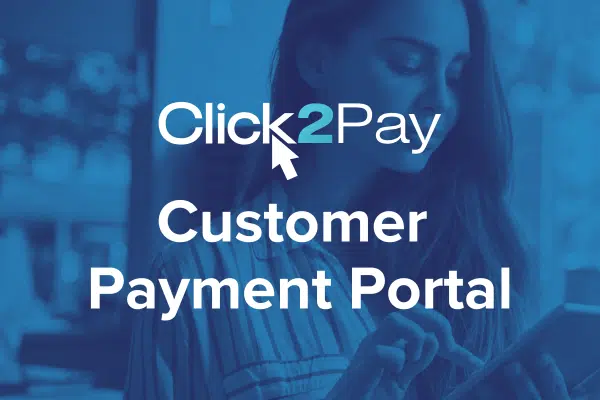
Paya Customer Portal and Click2Pay for Sage
Amazon, and the eCommerce boom it helped launch, have taught us to appreciate the convenience surrounding the payment process. How simple it is to click that “Buy Now” button and be done. Of course, the real benefit is to the vendors. By removing obstacles to quick payment, they get paid faster. Now this same type of click-to-pay convenience is available to Sage 100 and Sage Intacct users.
Paya Click2Pay is integrated with Sage to provide a simple-to-deploy, robust, and flexible automated payment processing solution. We’ll give you an overview of its capabilities and benefits here and invite you to register for a live webinar: Customer Payment Portal with Click2Pay for Sage 100.
Join us for a webinar: Customer Payment Portal with Click2Pay for Sage 100
Automate the payment experience
Click2Pay is designed to simplify the receivables payment process by providing a simple link your customers can follow to pay their invoices — or place a deposit on a quote.
One of the standout features of Click2Pay is its support for multiple payment methods, including credit cards and ACH transfers. Also, Click2Pay’s integration capabilities with Sage ensure a seamless implementation process, enabling your business to quickly adopt this automated payment solution.
How the payment processing works with Sage 100 and Sage Intacct
Click2Pay can work in two ways — as a complete customer portal or a quick-pay, no login payment link. Here’s the workflow from your customers’ viewpoint.
- As you email customers an invoice, order, or quote, you’ll include an auto-generated Click2Pay link.
- The link takes customers to the Click2Pay hosted checkout, where they can click the anonymous payment link (if enabled) or the customer portal link. The checkout page includes your company logo to reinforce your brand.
- If the customer selects the portal link, they’ll sign in (or sign up if it’s their first visit) and gain full access to their account information and billing history.
- The customer selects the invoice or invoices they wish to pay, and Click2Pay completes the transaction using the customer’s payment method — which can be a credit card or ACH information.
- If the customer selects the “Quick Pay” link, they simply fill in their billing information and can make a payment with no login required.
Enhanced security and trust in payment processing
Security is a paramount concern in the digital payment landscape, and Click2Pay prioritizes protecting customer data and transaction information. Click2Pay uses state-of-the-art security protocols, such as encryption and tokenization, to ensure adherence to industry standards and compliance regulations. Its PCI-compliant process ensures that raw card data is never stored in your system or the portal.
Reduce credit card processing fees
Using Click2Pay may reduce your credit card processing fees through Level 3 integration. Level 3 processing in credit card processing refers to a specific data requirement for certain business-to-business (B2B) transactions. It involves capturing and submitting detailed transaction information beyond basic payment details, such as item descriptions, quantities, and unit prices. This level of data provides more transparency for businesses, reduces interchange fees, and allows for more accurate reporting and analysis. To accomplish this, Click2Pay captures the specific line item data integrated from Sage, including:
- Merchant name
- Merchant address
- Invoice number
- Tax amount
- Item description
- Quantity and unit of measure
- Freight amount
- Commodity and product codes
Optimizing business operations
Beyond customer convenience, Click2Pay and its customer portal provide significant advantages for your business, including:
- Supports all Sage 100 transaction types, including Quotes, Sales Orders, SO, and AR Invoices
- Empowers customers and saves your team from performing data entry tasks
- Flexibility to pay with credit cards or ACH
- Supports partial payments/deposits (portal only)
- Optionally saves tokenized payment information for future use
- Conveniently attaches and displays the original Sage 100 document in PDF format
- Changes and payments reflect in Sage 100 in real-time
- Lower processing fees — Click2Pay qualifies for Level 3 processing where available
Broader implications and future trends in payment processing
Click2Pay reflects a broader trend in the industry — customer-centric payment experiences. Customers seek convenience, personalization, and security, and businesses must adapt to stay competitive. Click2Pay creates frictionless payment experiences that align with evolving consumer preferences.
Looking ahead, we will likely see further advancements in payment technologies, including integrating emerging trends such as blockchain, contactless payments, and biometric authentication. As customer expectations evolve, businesses prioritizing user-friendly payment solutions will be well-positioned to drive growth and retain a loyal customer base — and Click2Pay is a great place to start.
Paya’s Click2Pay allows Sage users to streamline and automate payment processing while delivering a high degree of customer convenience. By offering a seamless, secure, and flexible payment experience, Click2Pay empowers you to serve customers better while optimizing your own operations. Contact us if you’d like to learn more about integrating Paya Click2Pay into your organization’s workflow. Be sure to register for our live webinar: Customer Payment Portal with Click2Pay for Sage 100.




