Sage 100 Business Insights Explorer Overview

Sage 100 Business Insights Explorer is a dynamic tool designed to streamline how businesses access, analyze, and manage data. From tracking customer history to generating insightful reports, this versatile solution simplifies workflows, enhances decision-making, and delivers actionable insights with just a few clicks.
Key Features and Benefits
Explorer Views for Simplified Data Access
At the core of Business Insights Explorer are intuitive Explorer Views. These pre-designed tables allow you to easily review and interact with data sets like customer history, sales, or inventory. By dynamically updating grids, it helps you effortlessly switch between data layers for a seamless analytical experience. For example, selecting an invoice in one view instantly displays its associated details below.
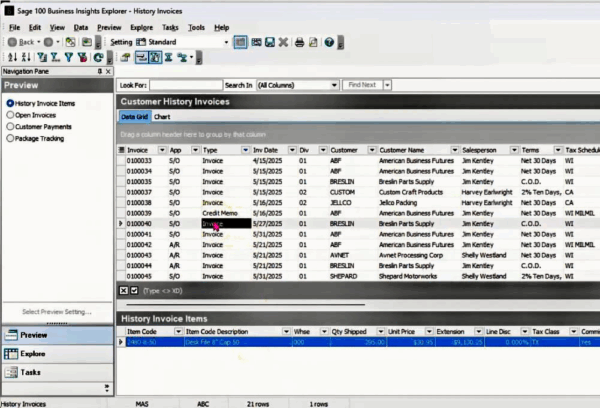
Business Insights Explorer offers unmatched flexibility in presenting your data. With its grid customization options, you can:
- Rearrange columns to prioritize the most relevant data.
- Add or remove fields with a simple drag-and-drop interface.
- Save tailored layouts as private templates for personal use or public templates to share with your team.
This allows every user, whether an individual or a collaborative team, to adapt the tool to their specific needs.
Smooth Data Export for Reporting
Businesses often need to share insights across stakeholders. Business Insights Explorer simplifies this with direct export functionality to software like Excel or Word, enabling quick creation of financial reports or data summaries that are easy to distribute and integrate into other applications.
Advanced Filtering and Grouping
With powerful filtering and grouping capabilities, you can quickly narrow down and organize data for deeper insights:
- Apply filters to focus on specific customers, date ranges, or transactions.
- Group fields like customer names or invoice numbers to reveal trends.
- Add subtotals and grand totals for instant top-level reporting.
This feature makes it easy to extract and present specific data points, streamlining complex analysis such as regional sales performance.

User-Defined Fields and Additional Data Tables
Business Insights Explorer supports unique business requirements by allowing users to incorporate custom fields or integrate data from external tables. This capability ensures the tool can adapt to niche reporting needs beyond the standard Sage 100 datasets.
Real-World Applications
Efficient Customer History Management
Streamline invoice reviews by focusing your grids on customer names, payment totals, or specific metrics that illuminate spending behaviors and growth opportunities.
Improved Team Collaboration
Save and share public grid templates to align teams across departments, ensuring consistent reporting formats and streamlined communication.
Actionable Departmental Insights
From sales trends to inventory optimization, Business Insights Explorer provides valuable insights to improve operations and decision-making at every departmental level.
Why Use Sage 100 Business Insights Explorer?
Business Insights Explorer bridges power and simplicity. Its user-friendly, grid-based design makes data management accessible for users of all technical skill levels. Combined with its powerful customization, filtering, and exporting capabilities, this tool transforms data from static reports into a dynamic resource for actionable insights.
Take control of your business analytics with Sage 100 Business Insights Explorer. Discover how its features can help you simplify processes, make better decisions, and achieve your business goals. Contact us today to customize Sage 100 to fit your unique requirements.





