Hold the Budget Reins With Sage Intacct Spend Management
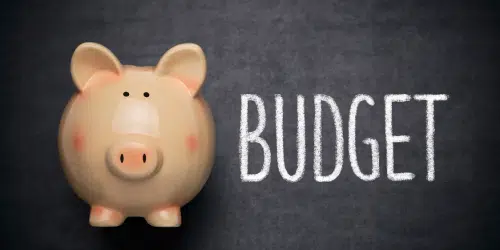
There are few skills as essential to running a business as budgeting. However, it’s not an easy skill to master. As evidence, a study by Ernst & Young found that 78% of finance leaders said that their budgeting and planning processes are not agile enough to respond to changing business conditions. Another survey by Sage Intacct found that 74% of CFOs believe their company’s budgeting process needs improvement.
You may already be aware that Sage Intacct provides powerful tools to help make better, faster, more informed decisions for growth with modern planning, budgeting, forecasting, and reporting capabilities. But creating a budget is only half the battle—tracking progress against your budget to ensure you remain on track is just as important. That’s where the Sage Intacct Spend Management module comes in.
Join us for an upcoming webinar to see Sage Intacct Spend Management in action
Sage Intacct Spend Management helps you gain better budget control by allowing you to configure checks and balances designed to keep your organization’s spending within budget. Here we provide an overview of Sage Intacct Spend Management and how it helps you keep hold of the budget reins in your organization. We’re also hosting a webinar on spend management you won’t want to miss.
How Sage Intacct Spend Management Works
To sum it up, Spend Management automatically monitors transactions within General Ledger, Accounts Payable, and Purchasing modules. When a user attempts to post or submit a transaction over an account’s budget, Spend Management will either warn the user or prevent the action, whichever you’ve specified in the module’s setup.
For example, say you’ve budgeted $10,000 for marketing expenses for the quarter and have already spent $9,000. When someone attempts to enter a purchase requisition for $2,000 worth of marketing expenses, Spend Management will catch it. Then, depending upon how you’ve indicated you want to handle overages, the requisition will either be blocked or the user will be warned of the condition but can resubmit the requisition anyway. The process works similarly during journal entry, purchase order entry, and accounts payable invoice data entry.
Flexible Configuration Fits the Way You Work
Spend Management’s flexible configuration gives you a great deal of control over the validation process, including:
- Warn or stop: Decide to warn or stop users to control if transactions proceed.
- Dimensional validation: Enforce budget limits by dimension for greater granularity and control.
- Set the duration: Set the duration to validate against—such as month, quarter, annual, or by project.
- Get notified: Elect to notify the CFO or budget administrator, so they can see where adjustments may be needed.
- Look back: Look back at decisions made and whether a transaction exceeded the budget at that time.
- Include committed costs: Decide whether to include commitments when checking budget availability. Commitments include vendor contracts or outstanding purchase orders.
- Insight in the moment: Optionally allows users and approvers to view budget impact with the convenience of a simple button push from spend transactions.
Proactive Tracking Progress Against Budgets
The primary reason for tracking progress against your budget is to identify variances and take corrective action. By comparing actual results against budgeted amounts, you can identify areas where you’re over or under-spending and adjust accordingly.
While taking corrective action is okay, proactive action is even better. With Sage Intacct Spend Management, you can identify overspending before it happens, giving you better control and visibility into your organization’s spend and ensuring you have funds available for what matters.
Spend Management is an ideal solution for fast-paced companies that want to gain agility in their operations. Flexible configuration options put you in control without overburdening users. Indeed, by establishing spending guideposts and sharing spending status and limits, you empower users to become allies in your organization’s budgeting efforts.
Contact us to learn more about the Sage Intacct Spend Management module and be sure to join us for our upcoming webinar.




