Five Features Of DocLink You Should Be Using
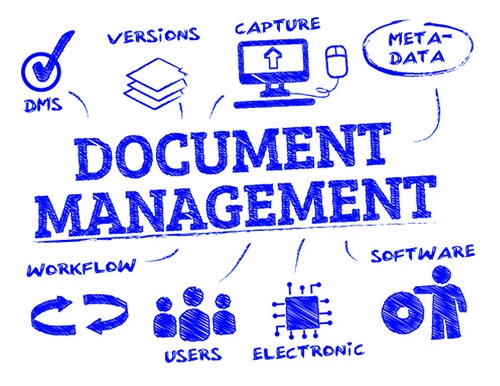
Storing Documents is Just the Beginning
Modern technology tools provide deep and broad flexibility that many of us never take advantage of. For example, did you know your iPhone can act as a scanner or that you can keyword search your photos? Android users, did that you can lock apps in the foreground, (a great feature for when you give your phone to your kid)?
As we go through our busy days, most of us use our technology in the same familiar ways, rarely exploring beyond the features and functions we’ve grown accustomed to. You may be looking at your DocLink solution through this same filter—considering it simply as a digital inbox—when in fact it’s so much more. In case you’ve forgotten, or perhaps never knew, some of the added value in DocLink, we wanted to outline five features of DocLink you should be using.
- Route it Right with Workflow
As documents are onboarded into the DocLink vault, DocLink can insert those documents into specific workflows. The workflows dictate how the documents move through your organization for input, approval and processing. You can establish an unlimited number of workflows to handle every type of document. The workflow capabilities provide visibility and control for vital document processes and extend DocLink’s value far beyond mere document storage and retrieval.
- Keeping You in the Know with Notifications
While there’s no doubt that electronic storage and retrieval of documents is valuable, it’s even more valuable if you’ve got a proactive way to monitor the ins, outs and changes to those documents. DocLink is always working, scanning your data for conditions you’ve instructed it to notice and letting you know when something you care about happens. Some examples of the way you can use DocLink notifications are:
- New documents are ready to review and approve.
- A review/approval step is overdue.
- A new document is created, hasn’t been added it into the requisite workflow for processing.
- A document enters the workflow, but there is a value in that document that is outside certain parameters—an AP invoice over a certain amount, for example.
Learn more about the notifications feature here.
- Getting the Word Out with Automated Delivery
If you routinely distribute documents (and who doesn’t?) you need to know about this DocLink capability using the Output Manager module. Output Manager automatically distributes documents to your internal and external business partners based on pre-configured routing lists you create. Any document that has been captured, indexed and stored in DocLink is eligible for distribution. The documents can come from your ERP, CRM, HR or any other software. The routing lists you create dictate who gets what documents, when they get them and what format they arrive in. A few ideas of how you might use this feature are to:
- Share purchase orders with vendors
- Send picking tickets to remote/third-party warehouses
- Send order confirmations, statements and invoices to customers
- Include safety documents (MSDS) with shipping documents
Learn more about the automated delivery here.
- Taking Action with Automation
Receiving notification of events is great, but did you know that DocLink can carry out various actions based on a condition you’ve instructed it to watch? Some of those actions might include:
- An AR credit memo over a certain amount results in that document being routed to a separate workflow—heading straight to the CFO, for example.
- A newly created document containing a contract number can trigger a SQL stored procedure or launch other external programs.
Learn more about the automation feature here.
- Driving Smart Procedures with Smart Forms
If you are not yet taking advantage of Smart Forms within DocLink, you’ve been missing what could be the absolute best thing about it! There are numerous advantages of smart forms, most of the advantages stem from the fact that they’re electronic documents that can be saved, routed, flagged, coded, queried, audited, associated with other documents and monitored for changes. No paper to print, file, or lose in someone’s desk clutter. It can be used across departments, to streamline tasks like:
- Vacation and training requests in HR
- Employee expense report or new vendor requests in AP
- Stock transfers and purchase requests in IM
A Digital Inbox Is Pretty Handy Too
We’ve tried to highlight some of the advanced functionality of DocLink, to get you thinking about how you can expand its use throughout your organization. But make no mistake, even if you do not avail yourself of all DocLink has to offer, and continue using it as a “digital inbox,” you’ll still come out ahead. Consider the following:
- McKinsey Global Institute estimates that over 30 billion original documents are created annually.
- According to Interact Source, 19.8% of business time—the equivalent of one day per working week—is wasted by employees searching for information to do their job effectively.
- IDC data shows that “the knowledge worker spends about 2.5 hours per day, or roughly 30% of the workday, searching for information. Yikes.
We encourage you to view any (or all) in a series of recorded webcasts diving more deeply into DocLink and the functionality we’ve touched on here by following the links below. As always, contact us with any questions.




