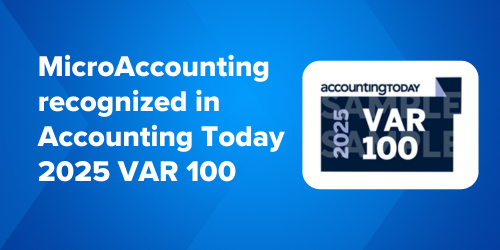MicroAccounting Resources Serving Companies in the Dallas Area and Beyond
From best practices to the latest technology trends and product news, explore these resources to spark ideas and grow your business. If you’re looking to migrate out of QuickBooks or another system, check out our ERP Migration Resources.
Select from the options below to filter by Content Type, Solutions, Industry, and/or Software.
blog
MicroAccounting Earns a Spot on Accounting Today’s VAR 100
MicroAccounting is honored to have earned a place on Accounting Today’s esteemed VAR 100 list....
Find Out Moreblog
How to Choose an ERP for Your Small Business
Choosing the right ERP system is crucial for small businesses to streamline operations, improve decision-making, and support growth. This guide covers key considerations, a handy checklist, and top ERP solutions like Sage Intacct, Microsoft Dynamics 365, and NetSuite to help you make an informed decision.
Find Out Moreblog
Rino K&K Compression Transforms Inventory Management and Boosts Efficiency with Sage 100
Discover how Rino K&K Compression transformed inventory management and boosted efficiency with Sage 100, implemented by MicroAccounting. Learn about tailored solutions, real-time visibility, and expert support that drive results.
Find Out Morewebinar / event
Webinar: Sage Intacct Financial Report Graphs
Thursday, September 11 10:00-11:00 AM CDT
Sage Intacct’s financial report graphs empower users to visualize and analyze data with clarity, uncover trends, and make smarter, data-driven decisions. Learn how to create and customize these graphs effortlessly using the Custom Report wizard or by leveraging pre-built graphs available in dashboards.
webinar / event
Webinar: Sage Intacct 2025 Release 3
Thursday, August 7 10:00-11:00 AM CDT
Sage Intacct 2025 R3 will be here on Friday, August 8! Join us to learn about the exciting enhancements, including AI-powered automation.
ERP Consulting & Business Software Implementation Services
Our team of expert consultants have years of experience implementing ERP and business management solutions across a broad range of companies in the Dallas, Texas area and beyond. Let us know how we can help!
Learn MoreBusiness Software Solutions
We provide powerful, configurable business management technology for small- to mid-sized organizations in the Dallas area and nationwide. Our expert consultants can help you select and implement the right solutions to gain efficiency and make faster, smarter decisions.

Serving a Variety of Industries
Financial and Business Management Resources – Your source for whitepapers, eBooks, videos, webinars and more.