Sage 100 in the Cloud — What You Need to Know
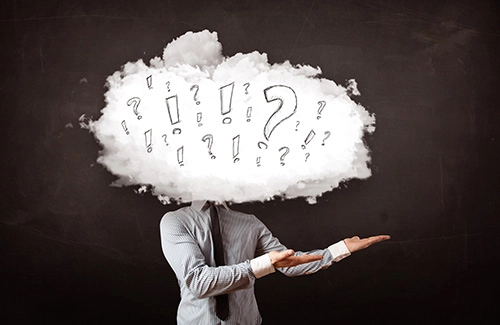
We get enough questions from our Sage 100 clients about “moving to the Cloud” to warrant an article on the topic. As a Sage 100 user, what are your options? Below we set out to answer some of the FAQs surrounding the decision to move to the Cloud. We’ve also created a Sage 100 Migration Resource Center where you can find additional information and a downloadable guide to help you determine if moving to the Cloud could be right for your business.
What’s the Difference Between Cloud ERP and Cloud Hosting?
Sage 100 is not a cloud application — but it can be hosted in the cloud. What’s the difference?
When we refer to a cloud application, we’re referring to software licensed as-a-service (SaaS) that lives on the publisher’s servers. Sage Intacct is an example of a native cloud-based SaaS application.
Sage 100 is typically installed on a company’s local, in-house server — but it doesn’t have to be. There are cloud hosting providers (one endorsed by Sage that we can connect you with!) that will arrange to host Sage 100 on powerful, remote servers and provide you with access to the application over the internet. Several advantages come with this type of hosting, including streamlined remote access and automated backups. We cover more about the differences between Hosted ERP and Cloud ERP in this article.
Do I Need Cloud ERP?
If Sage 100 is meeting your organization’s needs, there is no compelling reason to change your ERP software to a cloud-based application at this time. Sage continues to invest in Sage 100, adding new functionality regularly. Additionally, many companies have extensively modified their software over the years — which could be difficult to replicate. However, moving Sage 100 to a hosted model has real advantages — remote access, security, and scalability being some.
However, if you’re finding that you need modern capabilities — support for multiple entities, third-party integrations, dashboards, advanced analytics for example — it could be time to move to a true cloud ERP like Sage Intacct.
What Are Some Indications That I’m Outgrowing Sage 100?
Depending on your organization’s circumstances, it may make sense for you to migrate from Sage 100 to Sage Intacct. A few of the reasons it could be a good time to consider a move:
- You have multiple entities and want to streamline consolidations.
- You would like to share one master list of vendors, customers, or chart of accounts across multiple entities
- You need more powerful, flexible financial and operational reporting tools
- You want direct anywhere/anytime access to the application with no VPN, no remote desktop required.
- You have a complex organizational structure that would benefit from a dimensional general ledger.
- You want to streamline integrations with other best-in-class applications (like Salesforce).
You Have Options
The takeaway here is that you have options.
If Sage 100 remains a great fit for your company, but you want the benefit of a SaaS hosting model — the Hosted ERP route is wide open to you. On the other hand, if your organization is ready to migrate to a modern, cloud-based ERP, there’s a path for that too.
Visit our Sage 100 Migration Resource Center for videos, whitepapers, and more, including a more extensive FAQ article. Or contact us with your questions about hosting Sage 100 or moving to Sage Intacct. We’d love to hear from you.




