Data Delivery Service
Deliver your data where you need it, when you need it
With Sage Intacct Data Delivery Service, you use configuration options to setup automated data feeds to business intelligence tools, data warehouses, reporting systems, and other external applications.
Key Benefits
Streamline your reporting strategy
As your system of record, Sage Intacct captures and processes large volumes of valuable financial data covering virtually every aspect of your operations. Sage Intacct Data Delivery Service simplifies your ability to automatically export that data to business intelligence tools, data warehouses, and other reporting systems where managers, executives, and data experts can analyze it in combination with other business metrics. Your external systems get the right data, in the right format, at the right time—with hands-off scheduling.
Your data, your locations, your schedule
Whether you need periodic updates of a few transaction types or large-scale transfers of ERP data, Sage Intacct Data Delivery Service makes it happen automatically and easily. And you have the control to send data where you need it, whether that’s Amazon Web Services, Dropbox, or some other cloud destination. Match delivery timing to your needs by transferring your data on an ad hoc, one-off basis or scheduling regular refreshes.
Easy configuration
Sage Intacct Data Delivery Service is easy to set up and configure using a point-and-click interface — without any IT support, developer assistance, or special tools. Choose the frequency, format, destination, and fields, and your data is ready for in-depth analysis, visualization, and other sophisticated processing.
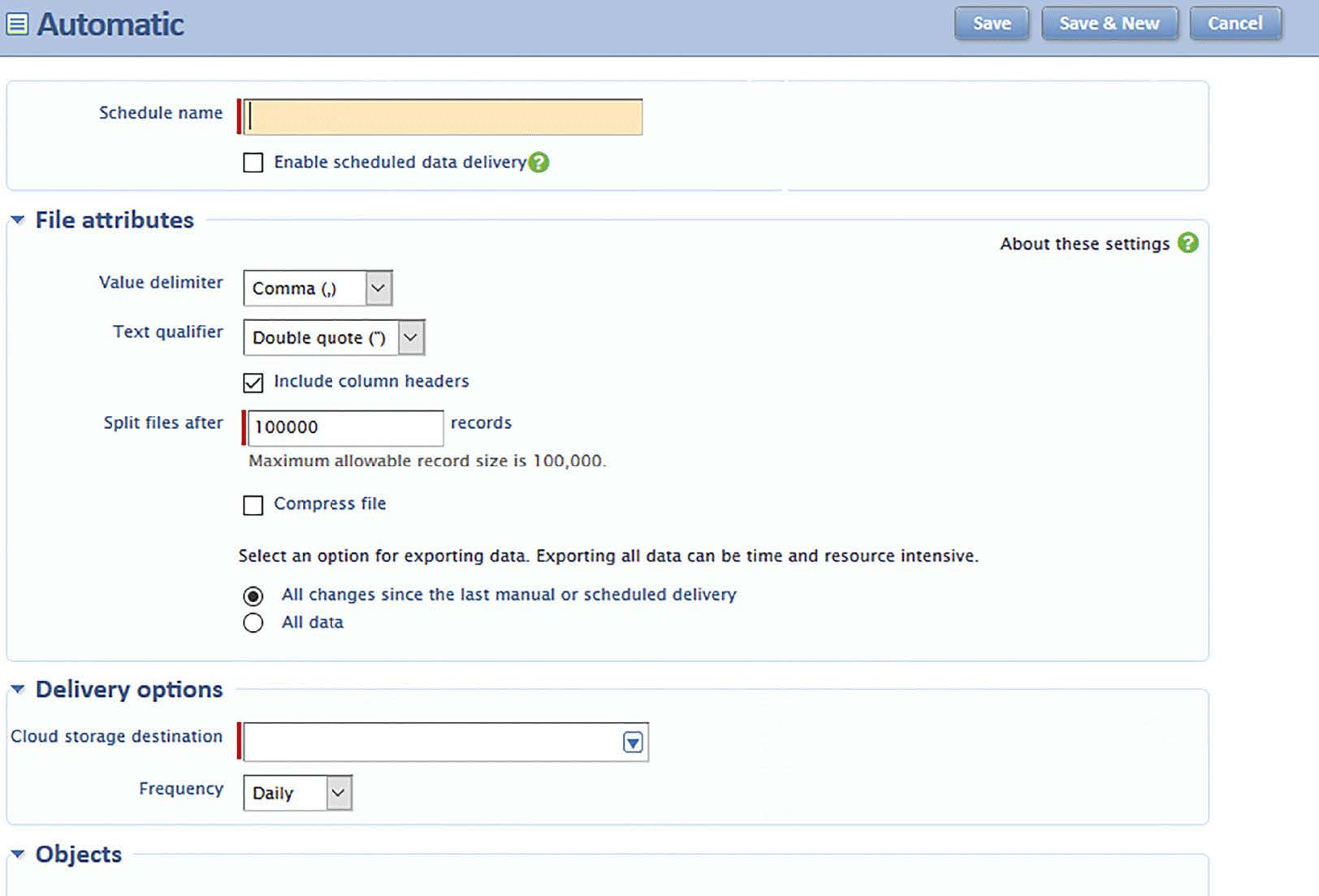
Configure the options you want in a point and click interface.
Flexible Timing
Automated delivery – Have your data delivered monthly, weekly, or daily. For monthly and weekly deliveries, you specify which day you need to move the data.
Ad hoc delivery – Initiate one-off data deliveries when you need transfers outside of your regularly scheduled deliveries.
Cloud-Ready Delivery
Choice of destinations – Deliver data to a single repository or multiple data repositories and cloud storage providers.
Standard or Custom Destinations – Preset options help you set up delivery to Amazon S3 (AWS), Box, Dropbox, or Google Drive, or you can set up delivery to any online service by choosing HTTP.
Flexible file configuration – Choose exactly how you want the CSV file to be configured, including the comma delimiter and text qualifier.
Records per file limit – Set the maximum number of records per file to split files in manageable sizes and avoid time-outs at the delivery destination.
Data Control
Extensive data access – Select from the Sage Intacct standard data objects as well as any custom objects you have set up.
Only the data you need – Deliver only “the deltas” to minimize data traffic and delays.
Complete audit trail – Access a detailed audit trail of manual and automated deliveries, including information on which files were sent and where they went.
Take the Next Step
Find out how the Sage Intacct cloud financial management solution streamlines operations and providesreal-time insights, boosting productivity and growth.





